PictureShow review
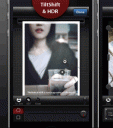
The PictureShow app for iPhone brings a diverse aesthetic, toy camera effects, and extremely thorough photo editing capabilities together in this photography app. Similar in function and scope to Snapseed and Luminance, the editing tools chosen by the developer graf provide a unique vibe and energy to enhance your iPhone photography.
You get started with the exciting tools in the Picture Show iPhone app by shooting a photo from the app’s camera or choosing a photo from your device’s libraries. You navigate between the different tools and categories via a toolbar at the bottom of the screen. When you select an icon to dig deeper into the app’s toolbox, another toolbar above the main one appears.

The frame selection sets the tone of the photo you will create with the PictureShow iPhone app. There is something for virtually every style. There are traditional frames, as well as vintage photography frames that are on trend right now. From the frame, you move to light.
You scroll through the options in the toolbar; and as you touch the screen, your image adjusts. The light selections are subtle and nuanced. Where you really bring texture to the photo is in the noise adjustment. Selections range from a grainy TV screen from the 80s to a water-damaged photo to a photo crumpled and buried in a stack of old papers. The vignet adjustment increases the photo’s texture further, but like the light selection, the vignet has much less impact on the photo.
Special tools include Tilt Shift, HDR, and color effects, as well as cropping tools. You pinpoint the areas of the tilt shift adjustment with your fingers in square shapes or circles. The Tilt Shift effect brings the contrast of blur and perspective to the photo. Also at your fingertips is the HDR effect that intensifies the light and texture of the photo. The Picture Show iPhone app allows you to specifically choose the colors in the photo–red, green, and blue–to change. You can choose to intensify the light further with the contrast feature. After you have created your final image, you crop with finger adjustments or simply choose a default ratio.
As I worked with the Picture Show app, I noticed I couldn’t see the whole image and the tools at same time. An icon on the right side of the tool bar switches the effect bars off, so the entire image fills the screen. There is no download or reload time for the photo. With this simple tool, you can check your effects and their impact on the entire image quickly.

An unusual, yet very cool feature of the Picture Show iPhone app is the ability to insert custom text into your photo. You can adjust font, size, alignment, and color. Once you have entered your text, you move the text box with your finger on the screen to your preferred location.
PictureShow allows you to share in one touch to Facebook, Twitter, Flickr, Tumblr, Blogger, and email, as well as save to your camera roll.
If you want a solid photo editor with superb functionality and a wide aesthetic range, then you will want to download PictureShow from the iTunes App Store. The $1.99 price tag is a bargain for the incredible features and performance.
AppSafari Rating: /5
Leave Comment
About AppSafari
Popular App Review Categories
- Games
- Featured apps
- iPad apps
- Free apps
- Cydia apps
- App Lists
- Music
- Utilities
- Reference
- Social
- Chat
- Video
- Productivity
- Notes
- Fun
- GPS
- Files
- Augmented reality
- Shopping
- Education
- Finance
- Travel
- Food
- Sports
- News
- Weather
- Health
- Movies
- Photos
- VOIP
- Calendar
- Contacts
- Auto
- Dating
- Books
- Web apps
- All categories >>
Recent iPhone App Reviews
- Elevate – Brain Training May 28th, 14
- UpTo Calendar – Syncs with Google Calendar, iCloud, Outlook and more May 28th, 14
- Quip May 23rd, 14
- Marco Polo: Find Your Phone by Shouting MARCO! May 22nd, 14
- Ku – creative social network May 13th, 14
- Personal Zen May 9th, 14
- Fiasco! Free May 9th, 14
- Forza Football (formerly Live Score Addicts) Apr 29th, 14


