Cycorder
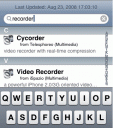
Looking for a a free Video Recorder for your iPhone? Got Cydia? Cycorder is a video recording for the iPhone with real time compression and audio recorder built in. You can now exit the app while recording by pressing the home button and it will continue recording in the background. There are other video commercial video recording apps for the iPhone but Cycorder is Free (ad supported) and has many more features.
Use iPhone mods and hacks at your own risk! Installing 3rd Party iPhone apps requires you to jailbreak the iPhone before installing the native software and apps. You can use Installer.app for Mac OSX and iBrickr for Windows PC to do this. Browse the full list of all iPhone and iPod touch native 3rd party apps filed under the software category.
Get it via Cydia
Deprecated: strlen(): Passing null to parameter #1 ($string) of type string is deprecated in /var/www/html/wp-content/themes/apps/single.php on line 80
90 Comments to “Cycorder”
Leave Comment
About AppSafari
Popular App Review Categories
- Games
- Featured apps
- iPad apps
- Free apps
- Cydia apps
- App Lists
- Music
- Utilities
- Reference
- Social
- Chat
- Video
- Productivity
- Notes
- Fun
- GPS
- Files
- Augmented reality
- Shopping
- Education
- Finance
- Travel
- Food
- Sports
- News
- Weather
- Health
- Movies
- Photos
- VOIP
- Calendar
- Contacts
- Auto
- Dating
- Books
- Web apps
- All categories >>
Recent iPhone App Reviews
- Elevate – Brain Training May 28th, 14
- UpTo Calendar – Syncs with Google Calendar, iCloud, Outlook and more May 28th, 14
- Quip May 23rd, 14
- Marco Polo: Find Your Phone by Shouting MARCO! May 22nd, 14
- Ku – creative social network May 13th, 14
- Personal Zen May 9th, 14
- Fiasco! Free May 9th, 14
- Forza Football (formerly Live Score Addicts) Apr 29th, 14




How do I transfre Videos to my pc?
Posted on October 3rd, 2008 at 6:26 pm byThanks
Notice: Only variables should be assigned by reference in /var/www/html/wp-content/plugins/subscribe-to-comments/subscribe-to-comments.php on line 591
ramon
How do I transfer Videos to my pc in case I want to share them with my friends?
Posted on October 6th, 2008 at 10:11 am byThanks
Notice: Only variables should be assigned by reference in /var/www/html/wp-content/plugins/subscribe-to-comments/subscribe-to-comments.php on line 591
GEORGE SALPADIMOS
SCP to your iPhone and you will find the video files under private/var/mobile/Media/Videos
Posted on October 6th, 2008 at 10:34 am byNotice: Only variables should be assigned by reference in /var/www/html/wp-content/plugins/subscribe-to-comments/subscribe-to-comments.php on line 591
Appmin
What’s SCP?
Posted on October 7th, 2008 at 4:28 pm byNotice: Only variables should be assigned by reference in /var/www/html/wp-content/plugins/subscribe-to-comments/subscribe-to-comments.php on line 591
Turloue
SCP is basically FTP but secure. You can use freeware SCP software: WinSCP for Windows or Fugu for Mac to do this. Then you need to enter your iPhone’s IP address (settings/Wi-Fi/blue arrow for your Wi-Fi connection) and login with username: root and password: alpine. From there go to the directory /private/var/mobile/Media/Videos and you will be able to see your videos. Drag and drop those files to your desktop to transfer them to your computer from your iPhone.
Posted on October 7th, 2008 at 9:35 pm byNotice: Only variables should be assigned by reference in /var/www/html/wp-content/plugins/subscribe-to-comments/subscribe-to-comments.php on line 591
Appmin
The other things you can do is install Netatalk from Cydia which will make your iPhone show up in Finder under Shared if you have an Apple machine. To do the SCP mentioned above make sure to install OpenSSh first in Cydia.
Posted on October 7th, 2008 at 10:15 pm byNotice: Only variables should be assigned by reference in /var/www/html/wp-content/plugins/subscribe-to-comments/subscribe-to-comments.php on line 591
Jimmy
he guys, There is this Windows program called iPhoneBrowser that you can use to transfer files from your iPhone to your PC. It’s really easy to use. You just install it, then open it and connect your iPhone via USB. It’s much easier than doing FTP. You can get it here http://code.google.com/p/iphonebrowser/downloads/list
Posted on October 7th, 2008 at 10:30 pm byNotice: Only variables should be assigned by reference in /var/www/html/wp-content/plugins/subscribe-to-comments/subscribe-to-comments.php on line 591
Mikey
i just tried the iphone browser for windows. didnt work, safari sannot download this file. anyone know why not?
Posted on October 15th, 2008 at 2:30 pm byNotice: Only variables should be assigned by reference in /var/www/html/wp-content/plugins/subscribe-to-comments/subscribe-to-comments.php on line 591
dicky
Are you saying you are having problems installing iPhoneBrowser or having problems using it?
Posted on October 15th, 2008 at 2:47 pm byNotice: Only variables should be assigned by reference in /var/www/html/wp-content/plugins/subscribe-to-comments/subscribe-to-comments.php on line 591
Appmin
i downloaded it and installed it but cant find it ? dont know what do to now please help.
Posted on October 19th, 2008 at 8:09 pm byNotice: Only variables should be assigned by reference in /var/www/html/wp-content/plugins/subscribe-to-comments/subscribe-to-comments.php on line 591
salim
do i download the iphonebrowser on the computer or the iphone lol?
Posted on October 27th, 2008 at 2:21 pm byNotice: Only variables should be assigned by reference in /var/www/html/wp-content/plugins/subscribe-to-comments/subscribe-to-comments.php on line 591
robbieh
ok i downloaded it, now i got the ihponebrowser, so how do i find the video, which folder is it in?
Posted on October 27th, 2008 at 2:25 pm byNotice: Only variables should be assigned by reference in /var/www/html/wp-content/plugins/subscribe-to-comments/subscribe-to-comments.php on line 591
robbieh
/private/var/mobile/Media/Videos
Posted on October 27th, 2008 at 2:52 pm byNotice: Only variables should be assigned by reference in /var/www/html/wp-content/plugins/subscribe-to-comments/subscribe-to-comments.php on line 591
Appmin
also,
Posted on October 28th, 2008 at 4:45 am by/User/Media/Videos
Notice: Only variables should be assigned by reference in /var/www/html/wp-content/plugins/subscribe-to-comments/subscribe-to-comments.php on line 591
Jon
OK, i found the folder but then its not letting me dragging out the video onto my pc. how does it work?
Posted on October 28th, 2008 at 2:10 pm byNotice: Only variables should be assigned by reference in /var/www/html/wp-content/plugins/subscribe-to-comments/subscribe-to-comments.php on line 591
ROBERT
Right click on the file, choose copy, and then paste it to your desktop
Posted on October 28th, 2008 at 5:43 pm byNotice: Only variables should be assigned by reference in /var/www/html/wp-content/plugins/subscribe-to-comments/subscribe-to-comments.php on line 591
sidewinder
Go to google and look for a program called Total commander, download it, install it and then search in google: “tpot total commander iphone” and a link should come up, it is self explanotory from there.
Posted on November 1st, 2008 at 8:27 am byNotice: Only variables should be assigned by reference in /var/www/html/wp-content/plugins/subscribe-to-comments/subscribe-to-comments.php on line 591
pritz
ohh thanks =]
Posted on November 1st, 2008 at 5:14 pm byNotice: Only variables should be assigned by reference in /var/www/html/wp-content/plugins/subscribe-to-comments/subscribe-to-comments.php on line 591
ROBERT
I have downloaded it and it is brilliant but how do I email the vidoe or get to my pc
Posted on November 3rd, 2008 at 7:55 am byThanks
Notice: Only variables should be assigned by reference in /var/www/html/wp-content/plugins/subscribe-to-comments/subscribe-to-comments.php on line 591
Duff
how do i get this app on my phone? i don’t even know where to start! please help.
Posted on November 5th, 2008 at 1:16 am byNotice: Only variables should be assigned by reference in /var/www/html/wp-content/plugins/subscribe-to-comments/subscribe-to-comments.php on line 591
jessica
This iphonebrowser is the best 🙂
so easy to use .. now i can delete the things i couldnt delete before 😀
Posted on November 6th, 2008 at 6:17 am byNotice: Only variables should be assigned by reference in /var/www/html/wp-content/plugins/subscribe-to-comments/subscribe-to-comments.php on line 591
Lance
Thanks for your help people! Your instructions were spot on 🙂
Posted on November 7th, 2008 at 5:20 pm byNotice: Only variables should be assigned by reference in /var/www/html/wp-content/plugins/subscribe-to-comments/subscribe-to-comments.php on line 591
sarah
thank you your ?nformat?on was very helpful for me.
Posted on November 12th, 2008 at 7:42 am bydo you know also how ? can add r?ng tones to my iphone us?ng th?s iphone browser?
thank you
Notice: Only variables should be assigned by reference in /var/www/html/wp-content/plugins/subscribe-to-comments/subscribe-to-comments.php on line 591
reem
I received a call while video recording is on, and I can’t watch the video file, there is an error.
How can I fix the file ?
Thanks
Posted on November 17th, 2008 at 9:23 am byNotice: Only variables should be assigned by reference in /var/www/html/wp-content/plugins/subscribe-to-comments/subscribe-to-comments.php on line 591
Ali
Thanks for this. Now I can access all files.
Posted on November 20th, 2008 at 11:51 am byNotice: Only variables should be assigned by reference in /var/www/html/wp-content/plugins/subscribe-to-comments/subscribe-to-comments.php on line 591
tom
Thanks for this
Posted on November 22nd, 2008 at 5:12 am byNotice: Only variables should be assigned by reference in /var/www/html/wp-content/plugins/subscribe-to-comments/subscribe-to-comments.php on line 591
koko
This program is great thanks
Posted on November 30th, 2008 at 12:26 am byNotice: Only variables should be assigned by reference in /var/www/html/wp-content/plugins/subscribe-to-comments/subscribe-to-comments.php on line 591
jaime
the iPhonebrowser is perfect!
Tx guys
Posted on December 7th, 2008 at 2:50 am byNotice: Only variables should be assigned by reference in /var/www/html/wp-content/plugins/subscribe-to-comments/subscribe-to-comments.php on line 591
Thomas
how do I email direct from the iPhone
Posted on December 7th, 2008 at 5:05 pm byNotice: Only variables should be assigned by reference in /var/www/html/wp-content/plugins/subscribe-to-comments/subscribe-to-comments.php on line 591
chee
Quick Question. Is there an app out that allows you to use a file finder on the iPhone and email files from that app. This would be ideal for the cycorder because we wouldn’t need a PC to transfer and/or send videos. I tried most of the viewfinders iPhone has to offer and I haven’t found one yet.
Posted on December 17th, 2008 at 9:38 am byNotice: Only variables should be assigned by reference in /var/www/html/wp-content/plugins/subscribe-to-comments/subscribe-to-comments.php on line 591
Stat
i still dont see the iphone in finder….need ur assistance
Posted on December 20th, 2008 at 9:57 am byNotice: Only variables should be assigned by reference in /var/www/html/wp-content/plugins/subscribe-to-comments/subscribe-to-comments.php on line 591
ryan
yo, i installed iphone browser but i dont know where to go to get the cycorder videos out to my pc.
Posted on January 4th, 2009 at 11:00 am byNotice: Only variables should be assigned by reference in /var/www/html/wp-content/plugins/subscribe-to-comments/subscribe-to-comments.php on line 591
ahmed
I just got this iphone and it keeps saying safari cannot download anything!!!!! …… Like nothing!!!!
Posted on January 5th, 2009 at 12:19 pm byArrrrrrggghhh….HELP!!!!!!!
Notice: Only variables should be assigned by reference in /var/www/html/wp-content/plugins/subscribe-to-comments/subscribe-to-comments.php on line 591
jay
email videos and other files from your phone by using Finder. Install this from Cydia. Go into finder, locate the file (move to the photo folder in media and send from there). However, after updating my phone to 2.2 I cannot get this to work.
Posted on January 10th, 2009 at 6:45 pm byNotice: Only variables should be assigned by reference in /var/www/html/wp-content/plugins/subscribe-to-comments/subscribe-to-comments.php on line 591
John
problem 1
when i try to establish a wifi connection, I can only WEP encrypt my connection – so i cant type the password alipine because it asks for a specific number of hex or ascii characters?
problem2
this is what comes up in fugu for me
connect to: (you went over that – blue arrow)
port:
directory: (you went over that – directory/private…)
im sure what to enter for port?
Posted on January 14th, 2009 at 4:30 am byNotice: Only variables should be assigned by reference in /var/www/html/wp-content/plugins/subscribe-to-comments/subscribe-to-comments.php on line 591
john
i dont know how do get to this folder…can u walk me through finding the file?
Posted on January 29th, 2009 at 5:25 pm byNotice: Only variables should be assigned by reference in /var/www/html/wp-content/plugins/subscribe-to-comments/subscribe-to-comments.php on line 591
Logan
i found the folder but…the file is not in any type that i can play…it wont let me “preview the file” either. and when i right click on it there’s no option to copy. only save as etc.
help
Posted on January 29th, 2009 at 5:48 pm byNotice: Only variables should be assigned by reference in /var/www/html/wp-content/plugins/subscribe-to-comments/subscribe-to-comments.php on line 591
Logan
THAT WORKED GREAT,,,,Thanks man….
Posted on January 31st, 2009 at 5:37 am byNotice: Only variables should be assigned by reference in /var/www/html/wp-content/plugins/subscribe-to-comments/subscribe-to-comments.php on line 591
Aty
Hi, Many thanks for the link to the iphone browser software. It allowed me to remove my Cycorder videos without any problem.Just had to highlight and use save as…. Simple.
Cheers Guys.
Posted on February 2nd, 2009 at 12:37 am byNotice: Only variables should be assigned by reference in /var/www/html/wp-content/plugins/subscribe-to-comments/subscribe-to-comments.php on line 591
Colin
I don”t have cydia software, how to instal cydia to my iPhone 2.2 version
Posted on February 6th, 2009 at 5:50 am byTanks
SATHEESH
Notice: Only variables should be assigned by reference in /var/www/html/wp-content/plugins/subscribe-to-comments/subscribe-to-comments.php on line 591
Satheesh
hey guys, just a quick question…i installed iphone browser and copied my videos to the desktop but when i play them there is no sound…also the video is vertical instead of horizontal…any suggestions as to fixing these problems??
Posted on February 8th, 2009 at 2:02 pm byNotice: Only variables should be assigned by reference in /var/www/html/wp-content/plugins/subscribe-to-comments/subscribe-to-comments.php on line 591
azi
cool…man thanks alot.. this iPhoneBrowser is perfectly working…really cooool….can get all my videos now..woohuuu
Posted on February 9th, 2009 at 1:34 pm byNotice: Only variables should be assigned by reference in /var/www/html/wp-content/plugins/subscribe-to-comments/subscribe-to-comments.php on line 591
ibrahim
how can I get a cycorder
Posted on February 10th, 2009 at 6:24 pm byNotice: Only variables should be assigned by reference in /var/www/html/wp-content/plugins/subscribe-to-comments/subscribe-to-comments.php on line 591
Ike Chun
I don”t have cydia software, how to instal cydia to my iPhone 2.2 version
Posted on February 10th, 2009 at 6:26 pm byNotice: Only variables should be assigned by reference in /var/www/html/wp-content/plugins/subscribe-to-comments/subscribe-to-comments.php on line 591
Ike Chun
hi all is anybody has idea how to make two way video conferencing on iphone frameware 2.2, it was working fine on 1.1.4 but not working on 2.2, its a third party application call squidge.
Posted on February 14th, 2009 at 8:46 pm byNotice: Only variables should be assigned by reference in /var/www/html/wp-content/plugins/subscribe-to-comments/subscribe-to-comments.php on line 591
andybaba
Thanks Buddy,u helped me to buy this phone was holding back coz of this, thanks again
Posted on February 15th, 2009 at 10:33 pm byNotice: Only variables should be assigned by reference in /var/www/html/wp-content/plugins/subscribe-to-comments/subscribe-to-comments.php on line 591
Ravi_Ahlawat
thanks a zillion!!!!! it is working so well.
Posted on March 23rd, 2009 at 12:35 pm byNotice: Only variables should be assigned by reference in /var/www/html/wp-content/plugins/subscribe-to-comments/subscribe-to-comments.php on line 591
dancesport
i want upload pictured to iphone 3g with SCP and i want view in iphone3g
Posted on March 24th, 2009 at 11:16 am byhow can i do this
Notice: Only variables should be assigned by reference in /var/www/html/wp-content/plugins/subscribe-to-comments/subscribe-to-comments.php on line 591
alp aslan
I need to know too as above mention. How to transfer my video to the PC , pls do prompt i need it argently. thanks for the help ^_^
Posted on April 4th, 2009 at 11:46 am byNotice: Only variables should be assigned by reference in /var/www/html/wp-content/plugins/subscribe-to-comments/subscribe-to-comments.php on line 591
marycheong
Any one knows how to email cycoder video with 2.2.1
Posted on April 6th, 2009 at 10:14 pm byNotice: Only variables should be assigned by reference in /var/www/html/wp-content/plugins/subscribe-to-comments/subscribe-to-comments.php on line 591
Alonso
FOR CHRIST’S SAKE. JUST SOME-ONE TELL ME PLEASE IN SIMPLE EASY TO GO 1, 2, 3 STEPS HOW TO PUT THE SHIZ I JUST RECORDED ON MY CYCORDER ONTO MY PC. IT SURELY CANT BE THAT TECHNICAL AND OPENING UP THE iPHONE SO MUCH (SSH WISE). Is there not a simple app. LIKE THE TONEFX (BRILLIANT) I can use. HEAVENS TO BETSY????????
Posted on April 11th, 2009 at 11:21 pm byNotice: Only variables should be assigned by reference in /var/www/html/wp-content/plugins/subscribe-to-comments/subscribe-to-comments.php on line 591
Meester Fett
i cant download it !!!!
Posted on April 15th, 2009 at 11:21 pm byNotice: Only variables should be assigned by reference in /var/www/html/wp-content/plugins/subscribe-to-comments/subscribe-to-comments.php on line 591
ahhh
Here is how I was able to copy the Cycorder videos from my iPhone to my pc:
Downloaded iPhoneBroswer 1.8 from http://code.google.com/p/iphonebrowser/downloads/list using Google Chrome browser & installed to D:\iPhonebrowser. Then I went to that directory, invoked the iphonebrowser.exe file. On the left side pane, I selected the directory structure private/var/mobile/Media/Videos. Selected all the videos and right mouse clicked, selected the Save As option and saved them to a folder on my pc where I keep all my videos. Using RealPlayer, I am able to view those videos with sound :-). Only thing I need to figure out now is how to rotate the videos that I shot using landscape mode so I can view them on my PC without having to tilt it like I do on iPhone..
Posted on April 17th, 2009 at 6:16 pm byNotice: Only variables should be assigned by reference in /var/www/html/wp-content/plugins/subscribe-to-comments/subscribe-to-comments.php on line 591
Sri
hey guys, i just want to no how can i install cycorder, i hav the file downloaded videorecorder.app but how do i put it in my fone… plss help..
Posted on April 23rd, 2009 at 1:37 am byNotice: Only variables should be assigned by reference in /var/www/html/wp-content/plugins/subscribe-to-comments/subscribe-to-comments.php on line 591
^sun876
How do I transfer videos to my MAC?
Posted on April 24th, 2009 at 9:19 am byNotice: Only variables should be assigned by reference in /var/www/html/wp-content/plugins/subscribe-to-comments/subscribe-to-comments.php on line 591
Basche
i installed iphone browser and copied my videos to the desktop but when i play them there is no sound…also the video is vertical instead of horizontal…any suggestions as to fixing these problems??
Posted on April 30th, 2009 at 11:24 am byReply
Notice: Only variables should be assigned by reference in /var/www/html/wp-content/plugins/subscribe-to-comments/subscribe-to-comments.php on line 591
Hector
Hi Jimmy!!!
Posted on May 7th, 2009 at 10:35 am byYou worked great man, iphone browser really worked for me.
Thankyou very much, I was quite worried by having a video recorder but not been able to share videos with my friends.
you solved it Buddyy…..Thanks
Notice: Only variables should be assigned by reference in /var/www/html/wp-content/plugins/subscribe-to-comments/subscribe-to-comments.php on line 591
Zuhaib
if you think its so easy then why are asking how to do it. get the iphone browser from google code and if you have any knowledge at all you should be able to figure it out from there.
Posted on May 8th, 2009 at 6:54 pm byNotice: Only variables should be assigned by reference in /var/www/html/wp-content/plugins/subscribe-to-comments/subscribe-to-comments.php on line 591
jeff
To ROTATE Videos Use Microsoft Movie Maker
1.Import the video clip into Windows Movie Maker.
2.Drag the imported video clip and drop it onto the timeline.
3.On the Tools menu, click Video Effects.
4.To rotate the video clip to the right, drag the Rotate 90 video effect and drop it onto the movie on the timeline.
-or-
To rotate the video clip to the left, drag the Rotate 270 video effect and drop it onto the movie on the timeline.
5.On the File menu, click Save Movie File and follow the instructions in the Save Movie Wizard.
Posted on May 31st, 2009 at 1:41 am byNotice: Only variables should be assigned by reference in /var/www/html/wp-content/plugins/subscribe-to-comments/subscribe-to-comments.php on line 591
Zozza
please help me i recorded i figh a realy good one but now my all i get is THE MOVIE COULD NOT BE PLAYED.AND QUICK TIME GIVES ME THIS ERROR #2048 IS FILE THAT QT DOESNT UNDERSTAND O PLEASE CAN ANY ONE HELP ME .THIS WAS ONE OF A KIND FIGHT
Posted on June 1st, 2009 at 1:03 pm byNotice: Only variables should be assigned by reference in /var/www/html/wp-content/plugins/subscribe-to-comments/subscribe-to-comments.php on line 591
CHOUCH
Amazing program. Love it. Thanks
Posted on June 25th, 2009 at 5:55 am byNotice: Only variables should be assigned by reference in /var/www/html/wp-content/plugins/subscribe-to-comments/subscribe-to-comments.php on line 591
lostx
Does anybody know how can I save the movie I recorded with Cycorder to my PC and see with the player in PC??
Posted on June 30th, 2009 at 11:34 am byNotice: Only variables should be assigned by reference in /var/www/html/wp-content/plugins/subscribe-to-comments/subscribe-to-comments.php on line 591
Mavrick
When I try to install Cycorder, I get “Cannot Locate Package” message.
Posted on July 26th, 2009 at 6:29 pm byHow do I fix this?
Notice: Only variables should be assigned by reference in /var/www/html/wp-content/plugins/subscribe-to-comments/subscribe-to-comments.php on line 591
Ron
i downloaded iphonebrowser but when i connect my iphone it doesnt recognize it plugged in…
Posted on July 27th, 2009 at 9:00 am byNotice: Only variables should be assigned by reference in /var/www/html/wp-content/plugins/subscribe-to-comments/subscribe-to-comments.php on line 591
AC
love it the most!!!! can I convert any of it to e-mail a clip or publish on FB?
Posted on August 7th, 2009 at 4:59 pm byNotice: Only variables should be assigned by reference in /var/www/html/wp-content/plugins/subscribe-to-comments/subscribe-to-comments.php on line 591
no cigar
I tried downloading this off of cydia but it doesnt come up when i look thru any of my apps on the home screen how do I fix this?
Posted on August 9th, 2009 at 12:55 am byNotice: Only variables should be assigned by reference in /var/www/html/wp-content/plugins/subscribe-to-comments/subscribe-to-comments.php on line 591
Daveon
how do i get this app on my phone? i don’t even know where to start! please help
Posted on August 10th, 2009 at 9:56 pm byNotice: Only variables should be assigned by reference in /var/www/html/wp-content/plugins/subscribe-to-comments/subscribe-to-comments.php on line 591
hai pham
When I try to install Cycorder, I get “Cannot Locate Package” message.
Posted on August 10th, 2009 at 10:26 pm byHow do I fix this?
Notice: Only variables should be assigned by reference in /var/www/html/wp-content/plugins/subscribe-to-comments/subscribe-to-comments.php on line 591
hai pham
Worked perfectly, I am having problems with sound though, I get this really ugly whistle when I play my videos does somebody have the same problem ??
Posted on August 24th, 2009 at 11:33 am byNotice: Only variables should be assigned by reference in /var/www/html/wp-content/plugins/subscribe-to-comments/subscribe-to-comments.php on line 591
Alfonso
is there a possibility of downloading cydia from your iPhone directly
Posted on September 3rd, 2009 at 1:58 pm byNotice: Only variables should be assigned by reference in /var/www/html/wp-content/plugins/subscribe-to-comments/subscribe-to-comments.php on line 591
sai
it crashes ob 3gs. will be a new version for 3gs?
Posted on September 9th, 2009 at 4:11 am by? need a video recorder with zoom facility. i hope this one will return for good?
Notice: Only variables should be assigned by reference in /var/www/html/wp-content/plugins/subscribe-to-comments/subscribe-to-comments.php on line 591
nurann
I have had this app for a while. Video and sound quality is really good. Even storing large 5-10 minute files are not a problem. Playback is fast as well. Not sure how to get the video uploaded from my phone to PC or Facebook or what ever. chris@wasabiracing.com if someone knows please drop a line
Posted on September 11th, 2009 at 11:48 am byNotice: Only variables should be assigned by reference in /var/www/html/wp-content/plugins/subscribe-to-comments/subscribe-to-comments.php on line 591
ChrisMS
How to download “Cycorder” into my iphone.
Posted on September 16th, 2009 at 2:31 am byCurrent I use version 3.
Notice: Only variables should be assigned by reference in /var/www/html/wp-content/plugins/subscribe-to-comments/subscribe-to-comments.php on line 591
Chani
Does Cycorder work with 3gs?? anyone know for sure??? Plzz help.
Posted on September 18th, 2009 at 1:28 am byNotice: Only variables should be assigned by reference in /var/www/html/wp-content/plugins/subscribe-to-comments/subscribe-to-comments.php on line 591
Jay
how can i put cycorder into my iphone, when i connect my iphone to my laptop, i can see only the photos that are into my phone………i need some help please………
Posted on September 26th, 2009 at 12:32 pm byNotice: Only variables should be assigned by reference in /var/www/html/wp-content/plugins/subscribe-to-comments/subscribe-to-comments.php on line 591
danny
When it says ad supported, does that mean there an ad on each one of my videos?
Posted on October 6th, 2009 at 9:55 am byNotice: Only variables should be assigned by reference in /var/www/html/wp-content/plugins/subscribe-to-comments/subscribe-to-comments.php on line 591
MDZ28Driver
Iphone Apple 3g start finalizing video after a video of 10 sec. Does anyone has solution for this????
Posted on October 8th, 2009 at 2:58 am byNotice: Only variables should be assigned by reference in /var/www/html/wp-content/plugins/subscribe-to-comments/subscribe-to-comments.php on line 591
A.H.KHOKHAr
if i jail break my iphone is it possible to unjailbreak it?
Posted on October 8th, 2009 at 3:09 pm byNotice: Only variables should be assigned by reference in /var/www/html/wp-content/plugins/subscribe-to-comments/subscribe-to-comments.php on line 591
Milah
Hi there. I can’t find any answer on my problem. While I was recording the phone rang and the mov file cannot be played! Plz help me – I’m running windows xp!! thanks
Posted on October 20th, 2009 at 6:20 am byNotice: Only variables should be assigned by reference in /var/www/html/wp-content/plugins/subscribe-to-comments/subscribe-to-comments.php on line 591
Antonios
Hello
Posted on October 20th, 2009 at 12:18 pm byHow can I download video from iphone -cycorder to my computer
Thanks
Notice: Only variables should be assigned by reference in /var/www/html/wp-content/plugins/subscribe-to-comments/subscribe-to-comments.php on line 591
robert
Hi. I would rather post my question here than simply go to Google and look it up for myself but can you tell me what us Cycorder and how does it carry any political ramifications? Also, how do I turn on my iPhone and last but not least do you have a recipe for stuffed bell peppers?
Please help I really need this right away and am toooo lazy to go to Google.
Posted on October 27th, 2009 at 11:19 am byNotice: Only variables should be assigned by reference in /var/www/html/wp-content/plugins/subscribe-to-comments/subscribe-to-comments.php on line 591
Apexdv
How and where can I download cycorder? I’m bidding for an iPhone 3g and want the same video features that the 3gs has without paying a grand for it. Please forward info. thanx
Posted on December 15th, 2009 at 3:31 am byNotice: Only variables should be assigned by reference in /var/www/html/wp-content/plugins/subscribe-to-comments/subscribe-to-comments.php on line 591
Calvin
Nice app,it very easy and conv, I realy love that
Posted on January 22nd, 2010 at 6:46 am byNotice: Only variables should be assigned by reference in /var/www/html/wp-content/plugins/subscribe-to-comments/subscribe-to-comments.php on line 591
Fouz javid
its cool
Posted on February 17th, 2010 at 6:27 am byNotice: Only variables should be assigned by reference in /var/www/html/wp-content/plugins/subscribe-to-comments/subscribe-to-comments.php on line 591
jahidbaboy
Very interesging
Posted on May 23rd, 2010 at 3:58 am byNotice: Only variables should be assigned by reference in /var/www/html/wp-content/plugins/subscribe-to-comments/subscribe-to-comments.php on line 591
Tony Mba
I cannot transfer my vedeo from iphone to my pc
Posted on May 29th, 2010 at 3:33 am byNotice: Only variables should be assigned by reference in /var/www/html/wp-content/plugins/subscribe-to-comments/subscribe-to-comments.php on line 591
samson Agu
hi. I recently restored my iphone but i want my videos from cycorder. If i re-download the app will they come back? thanks.
Posted on June 24th, 2010 at 1:21 am byNotice: Only variables should be assigned by reference in /var/www/html/wp-content/plugins/subscribe-to-comments/subscribe-to-comments.php on line 591
hello
I installed it by cydia but it wont activate it just goes back to the dafault screen….
Posted on August 30th, 2010 at 4:47 pm byNotice: Only variables should be assigned by reference in /var/www/html/wp-content/plugins/subscribe-to-comments/subscribe-to-comments.php on line 591
Offpricefashion.com
ok i have downloaded iphoneBrowser and have been able to back up the Cydia app; however i cannot see videos on windows media player. it keeps saying that the file is incompatible. How can i make the file compatible?
Posted on December 14th, 2010 at 7:50 pm byNotice: Only variables should be assigned by reference in /var/www/html/wp-content/plugins/subscribe-to-comments/subscribe-to-comments.php on line 591
Alise
I cannot transfer my video from iphone to my pc
Posted on April 12th, 2011 at 7:38 am byNotice: Only variables should be assigned by reference in /var/www/html/wp-content/plugins/subscribe-to-comments/subscribe-to-comments.php on line 591
monico deguzman